How do you deal with passwords? Do you use the same one for every account? [Please, please don’t do this!] Do you write them down in a notebook? [Better; two cross-referenced notebooks are better yet.] Do you reset the password each time you log in to an account? [That’s actually really safe, but such a hassle.] Wouldn’t it be wonderful if you only had to remember one password, ever?
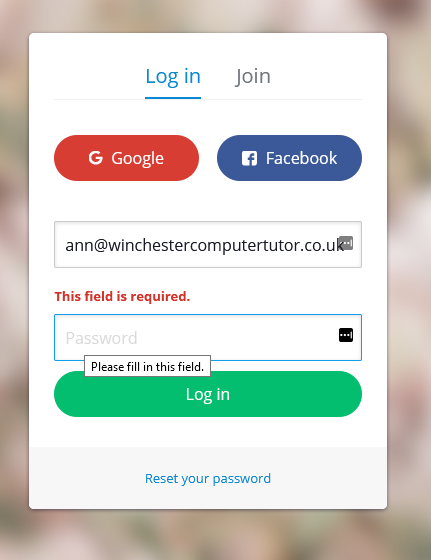
I have good news for you! You can! With a password manager.
A password manager is a safe space – a vault – where you can store information about all your accounts, including your passwords. The only way to open the vault is with a master password – the only one you’ll have to remember. Just make that password very strong and consider setting up two-factor authentication. Be aware that if you forget your master password, you may be locked out of your vault forever.
The advantages of password managers:
Encryption: the information you store in the vault is encrypted – transformed into complete unreadable gibberish that hackers won’t be able to decipher. Good password managers employ the encryption standard used by banks and the military and encrypt your information before it even leaves your computer.
Strong passwords: because you don’t rely on your memory, you can set up strong, unique passwords for every site. Many password managers even help you generate these.
Easy login: install the password manager’s browser extension and it can fill in your details when you login to a website. Do, though, read HowToGeek’s article on the dos and don’ts of using autofill.
Sychronisation: if you work across multiple devices you can access your information on whichever device you’re using, wherever you are.
Security checks: good password managers advise if you’re using the same password on multiple sites, if any of your passwords are weak or if your email address has been leaked in any known security breach.
What are the downsides? Obviously, because of the nature of the data stored, password managers are a target for hackers. However, researchers from the University of York who recently highlighted security vulnerabilities in some “still recommend their use to businesses and individuals alike, as they continue to be a more secure and useable option than resorting to password recycling or trying to memorize them all.” (WeLiveSecurity)
I’ve used the free version of LastPass as my password manager since 2014 and still find it more than adequate. SafetyDetectives deem LastPass “great choice for both beginner and tech-savvy users who are looking for a secure password manager”. If you’re considering a paid version, take a look at Tom’s Guide review of “The best password managers in 2021”.
