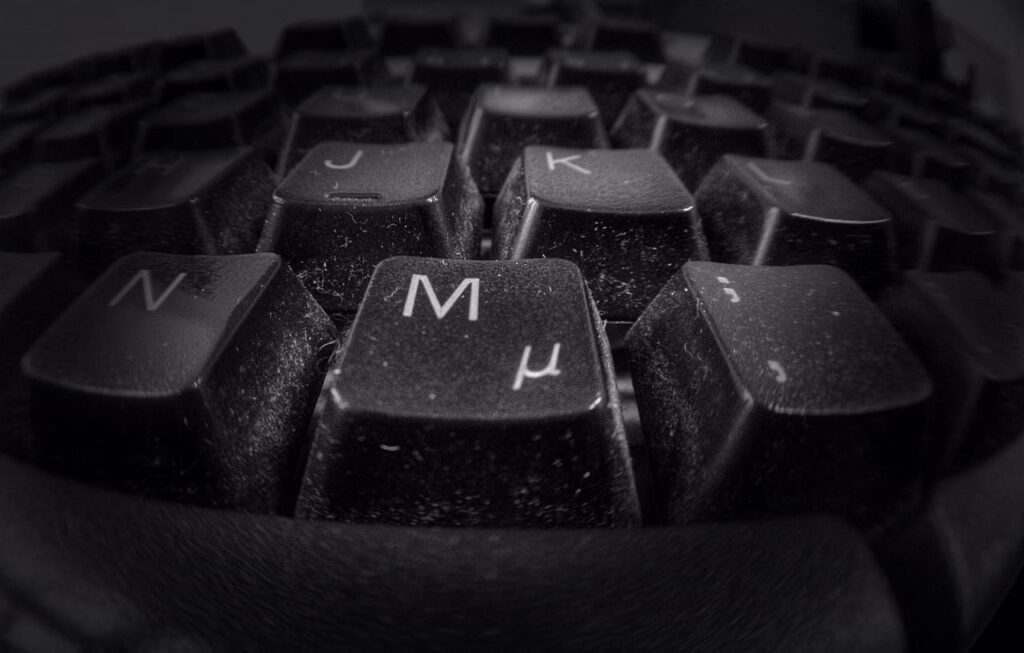
It’s appropriate, with the spring-cleaning season approaching, that
12 February is Clean Your Computer Day. So why not take the time
to give your computer a freshen-up?
This is an updated version of an article I wrote a couple of years ago.
I wouldn’t advocate, as some suggest, taking the side off your desktop computer to give it a thorough clean unless you’re confident you know what you’re doing. But there’s no harm in running over the outer casing with the soft-brush attachment of your vacuum cleaner, particularly near the fans as these can accumulate huge amounts of dust. Just turn the computer’s power off first!
I do suggest spending an hour or two going through your computer and dejunking. Delete unneeded documents and tidy up your photos. Weed out old emails. Declutter your desktop. Check your Downloads folder: it’s amazing how many files end up in there—sometimes with multiple copies. Open the Apps & features area in Windows Settings and remove any programs you know you’ll never use again.
One of my favourite clean-up tools is ccleaner. I mainly use it to tidy up less-accessible files, such as cookies, browser history and the temporary files created by my programs. This not only gives me more disk space, it can make a noticeable difference in the performance of my browser. If you don’t want to install new software, the Disk Clean-up tool, included in the System or Administrative tools in all versions of Windows, will do a more basic clean-up. However, ccleaner also offers extra tools to, for example, find out which types of file are using your disk space and to identify and delete duplicated files. This LifeHacker article has excellent advice on using ccleaner.
For pictures, I found ccleaner a little lacking. Since writing this article originally I’ve tried a number of different tools for finding duplicate images. My favourite, which I’ve used to safely delete many gigabytes of duplicate photos on my laptop is the modestly named Awesome Duplicate Photo Finder. Specify your Pictures folder—or, ideally, a sub-folder as this can take a very long time to perform the initial analysis on a large folder—click Search and ISP shows you all your duplicate photos, along with information to help you decide which copy to keep and which to delete. Simple, effective and free, what more could you ask for?
As a bonus recommendation, if you want something that covers more than just pictures and is more flexible than ccleaner or you could try Clone Spy.
One final note: after you’ve cleaned everything up: it’s an ideal time run a backup! And then sit back and enjoy your freshly organised computer.
Happy dejunking!
