In my article on spring cleaning your computer I wanted to recommend tools which, while great in themselves, needed to be downloaded from freeware sites. The trouble is, these sites offer traps for the unwary. These safer downloading tips will help you use these sites with less risk.
Trap 1: misleading search results
Search for a program and some search engines such as Bing and (these days to a lesser extent) Google, will show adverts at the top of the page. Beware of clicking these. The second result when searching “chrome download” on Bing is uk-download.com which admits that “When you choose to download the software that is available on this site, you may be presented with offers from third-party advertisers.” Make sure that, where possible, you download from the official website. And if something’s not free on the official site, be very suspicious of sites on which it is free.
Trap 2: too many buttons
Looking to download a program, you go to its page on a freeware site only to see multiple buttons: “Update Drivers Now”, “Download Now!”, “>”, “GET IT NOW”.
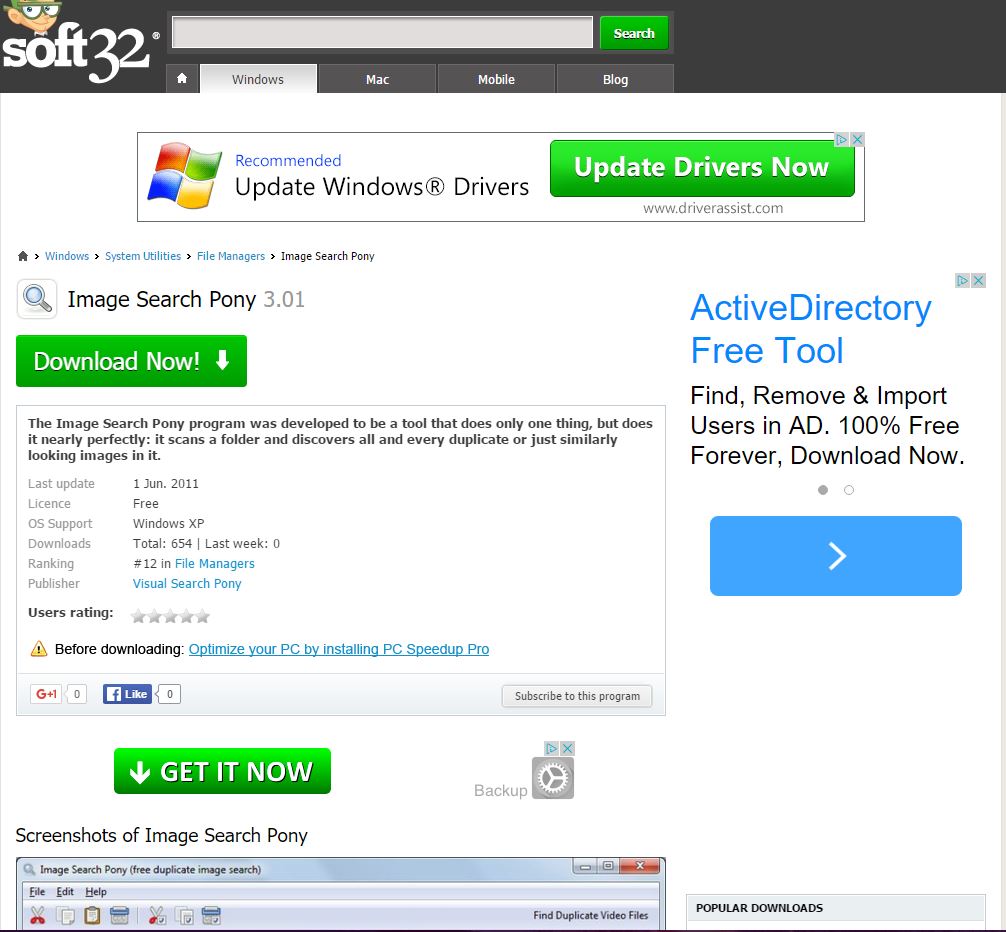
Which is the right one to download your program? To find out, install an ad-blocking extension such as Adblock Plus or, my favourite due to its low memory use, µBlock Origin. These remove advertising content, giving you a very clean webpage with only one button … the one you really need.
Trap 3: bundleware
Now you’ve clicked the right button and downloaded the setup file you go to run it. STOP! Some developers “bundle” other programs with their own. And some freeware sites, like the notorious download.cnet.com, will take clean programs and add in extra software—called PUPs or Potentially Unwanted Programs—that you really don’t want. Why do they do this? They get paid for it! So, whenever you download something, don’t just open it. Use Show in Folder to find it in your Downloads folder, right-click it and run anti-virus and anti-malware scans.
Trap 4: express install
If offered a choice between Express and Custom Install, always use Custom; it’s not just for “advanced users”. Custom allows you to choose exactly what does and doesn’t get installed—check all the options carefully—and should prevent you ending up with anything that’s slipped through your previous checks.
A final tip for safer downloading
To avoid these traps, whenever possible use ninite.com, “a safe, centralized place to get the freeware you need”. Read more on How To Geek.

Leave a Reply