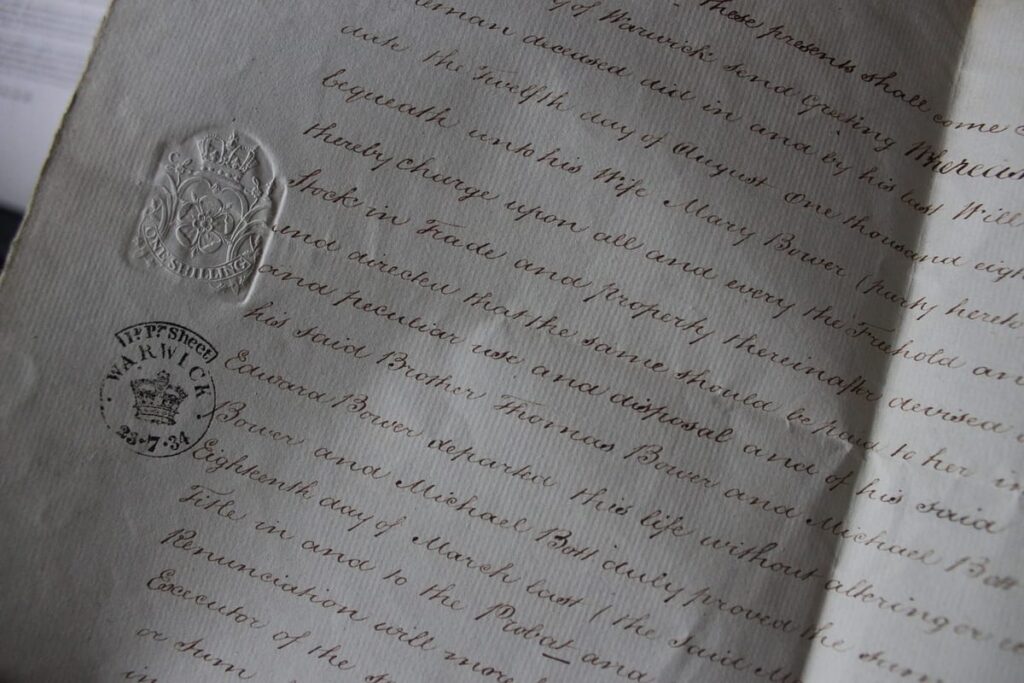
Until recently, when a family member died you would look through their filing cabinet to find details of their accounts, browse their address book to find their contacts and inherit their physical photo albums. But my accounts for banks and utilities are online. My contacts are in Google and Outlook and my photos in several places, to keep them safe. Then there are my email accounts and accounts for all the social media, shopping, travel sites I use … the list seems endless. I must put together a digital legacy so I don’t leave my children a nightmare.
Where to start?
The first thing I’ll do is put together a prioritised list of my accounts. I need to give clear instructions on what needs to happen to them, particularly any that have a financial aspect such as Paypal and my online subscriptions. As this is sensitive data, I need to be careful where it’s saved. I considered Mega’s encrypted cloud storage and Turtl’s encrypted note-taking software but decided the best option is to keep copies on two (one live, one backup) USB drives. I’ll plug these in to my computer when I’m editing them, but otherwise keep them in a secure box.
There’s conflicting advice on whether passwords should be included in this list. For banks it’s a criminal offence for an executor to access my account. For other sites, it’s often against their terms and conditions. I hope that over time this will be legally clarified. For the moment, I’m going to have to decide for each account individually.
Some companies allow me to specify what happens to my account after my death. I’ll start by using Google’s Inactive Account Manager and setting up a legacy contact in Facebook. As I do more, I’ll add their details to the comments here, along with useful links. For photos, I’ll download the ones I want kept and save them on an external hard drive. I’ll do the same with my exported contacts from Google and Outlook.
Finally, as I password protect my desktop on my computer, I’m going to add a trusted person in Windows 10 settings > Accounts > Family & other people. They won’t be able to log in to my desktop, but they will be able to use the File Explorer to access my documents.
Digital legacy: more information
Yes, there’s a lot to think about! I’ll be reading “Death in the Digital Age”, “Digital assets – What happens to them when I die?” and “My Digital legacy” as a starting point for more information. But I hope that my efforts now will avoid later hassle for my children.

Leave a Reply